I've been dealing with the "low disk space" warning on my home computer (XP) for a week or two and trying to use the Windows tools to free space with limited success. I had finally decided I just needed to get a bigger drive (although I felt like 80GB should be big enough) but in a last ditch effort to free up space, I started going through the folders on my machine to hunt down the culprit. I finally found that the Windows Desktop Search utility, which I never intended to use but which was automatically installed and configured on my machine, was eating up 25GB of space!
I can't believe that I am the only one to ever see this problem but I couldn't find anything online. I disabled it by telling it to not index anything, manual shut it down with the command prompt command: "net stop wsearch" and then deleted the application data folder. No problems so far but that was a serious pain for something I never wanted to begin with.
Labels: computer, projects
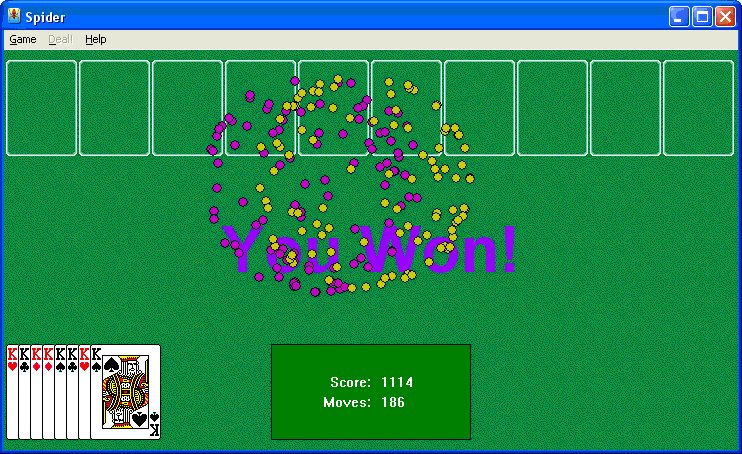







0 Comments:
Post a Comment
Hide Comments