This post talks about how to customize the Outlook Today page. This is something I worked on a while back when I was trying to increase productivity at work. I wanted to have everything that I look at in one place: calendar, tasks, unread mail, and mail marked for follow-up. Here's a screen shot of what my Outlook Today page looks like.
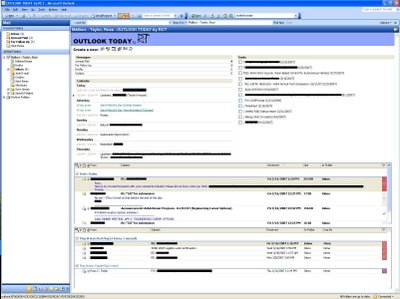
So, it's not beautiful but it is functional. It just uses basic HTML along with a bunch of special Outlook stuff. At various times, I've had the weather, a Google search bar, and other basic things on the page. The other warning before I give you the file to download is that I just patched this together from the default Outlook Today page and various custom pages I found on the web so the HTML is very ugly. Please, no complaints about how poorly it is written. It works and that's all I was going for. I'd be happy to see improvements, however, if anyone wants to send them to me. Anyway, here is a my custom Outlook Today page and associated files.
To install, you just unzip the files anywhere on your computer, open Outlook, right click on your mailbox, select properties, go to the home page tab, and browse for the Custom_OT.htm file. When you apply the setting, you might get an error message that you can ignore. The first thing you might notice is that because of the embedded email windows, the page doesn't work particularly well if the embedded email folders have the Reading Pane active.. You can turn it off by selecting the email folders (by default, Unread Mail and For Follow Up) and then View->Reading Pane->Off. Next, I'll talk a little about customizing this page and give you refer you to some more information.
To customize the folders that show up in the Messages section, how the calendar looks, and how your tasks are organized, you need to edit the registry (Start->Run->Regedit). Outlook Tips defines the registry keys that affect the appearance of Outlook Today. Defining the folders isn't as hard as the site makes it seem though. For instance, one of my entries is just "Search Folders\Unread Mail". Let me know if you have any trouble setting things up. The other thing you might want to customize is the mail folders that show up at the bottom of the page. For that, open Custom_OT.htm in notepad (or your favorite HTML editor) and search for "Search Folders". You'll find it twice. I have "Search Folders\Unread Mail" and "Search Folders\For Follow Up" and you can replace them with whatever you wish.
If you are interest in more information, slipstick has some. The links on that page might be of particular interest. I also collected various parts of my custom page from other sites that I can't seem to find again so sorry to the people I ripped off without crediting. Good luck!
Labels: computer
.jpg)
.jpg)
.jpg)
.jpg)
.jpg)



